
Enable Restake For Shido
REStake uses the Authz feature in Cosmos blockchains, allowing a validator (or any wallet) to send pre-authorized transactions on your behalf.
By enabling REStake, you authorize the validator to delegate only to their own address. This authorization expires after one year and can be revoked anytime.
Activating REstake
Go to Restake.app/shido and connect youre wallet.
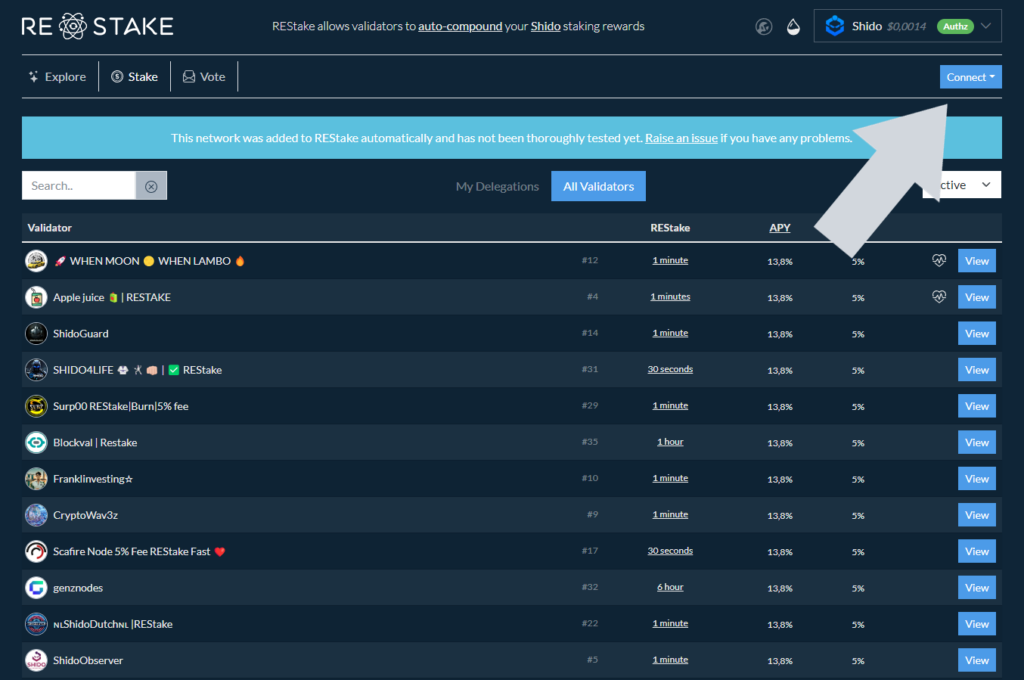
After you have connect youre wallet it automaticly shows youre delagation
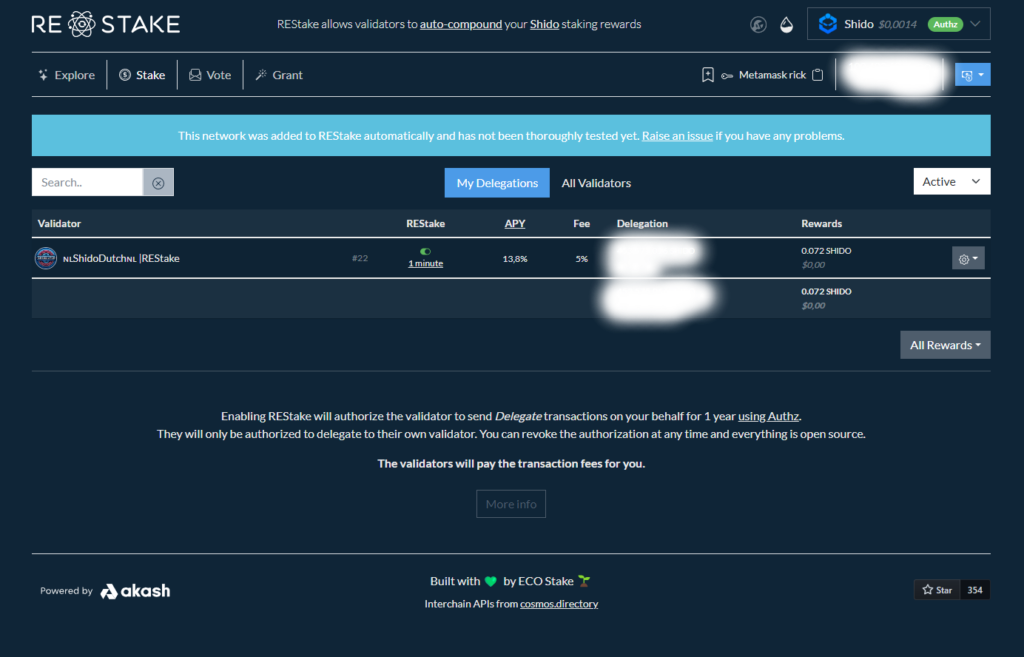
Click on the Validator’s name, then switch to the “Stake” tab on the next screen. There, click “Enable REStake”
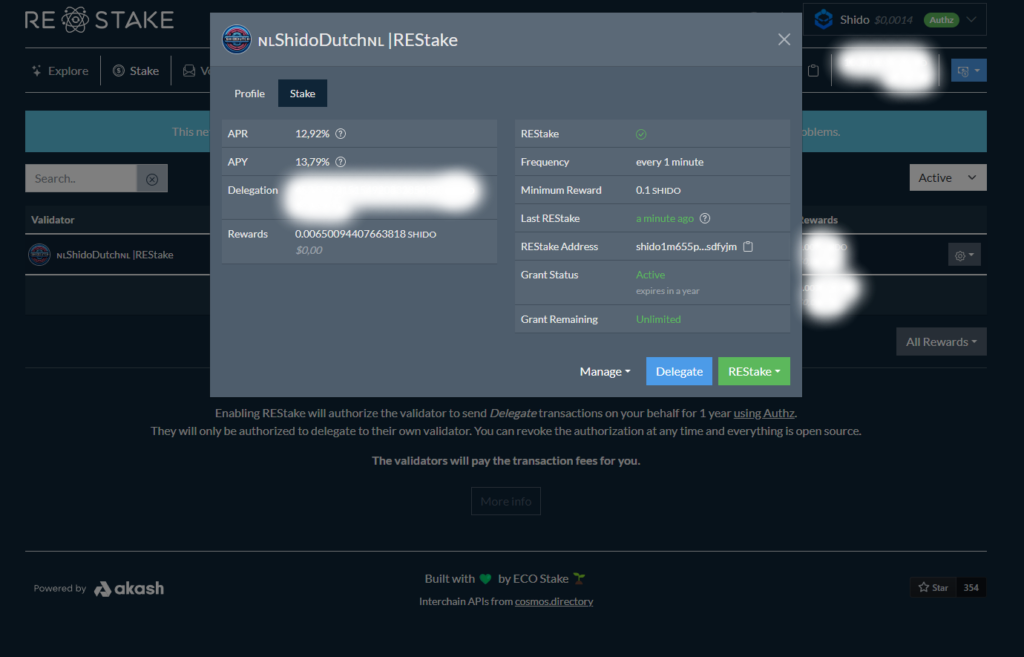
In the following window, customize the grant’s maximum amount (Best to leave it unlimited) and expiration date. The default is one year, but you can opt for a shorter or longer period. Remember, you can revoke the grant anytime, ensuring flexibility throughout.
After that click “Enable Restake”
Keplr will prompt you to confirm the transaction.
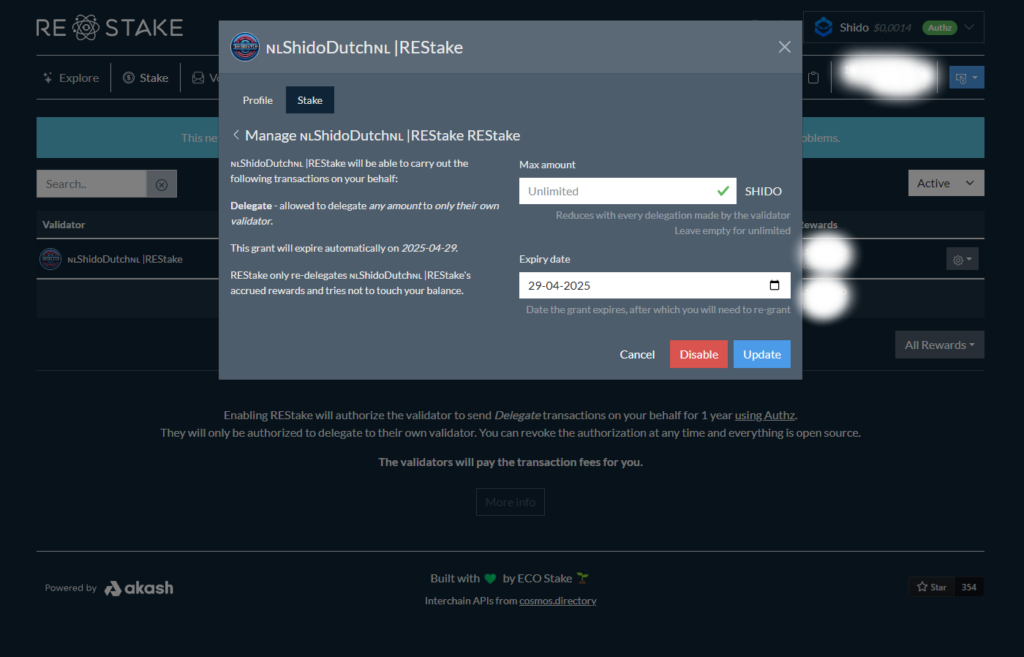
That’s it! You have now successfully Enabled Restake
For more tutorials check out Online-Vermogen.com
