
Stake Shido in Keplr app
In this tutorial, I used the Keplr mobile app! The Shido chain is already added to the Keplr wallet, and you must have some shido to stake.
So Lets stake some Shido
Open the KEPLR mobile app, Click Staked, Click Stake, Select Shido
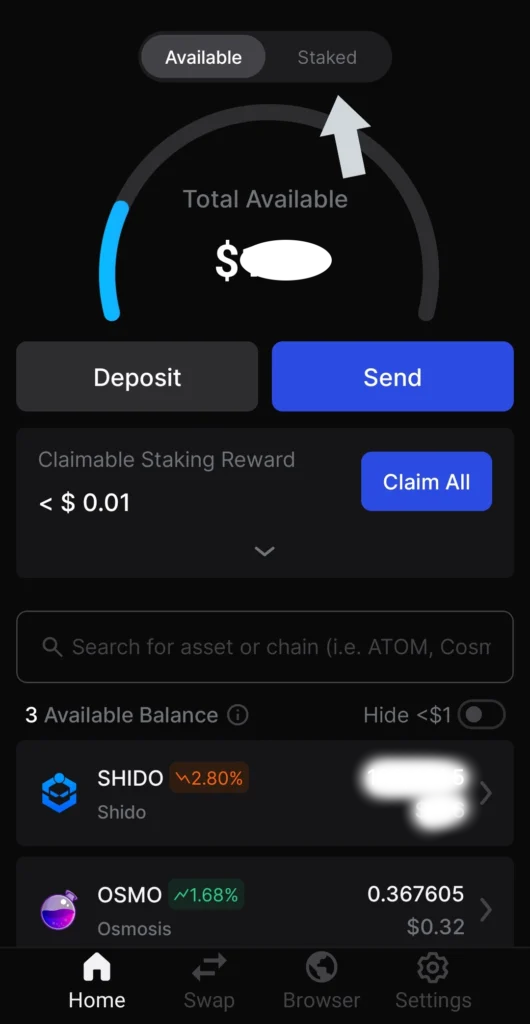
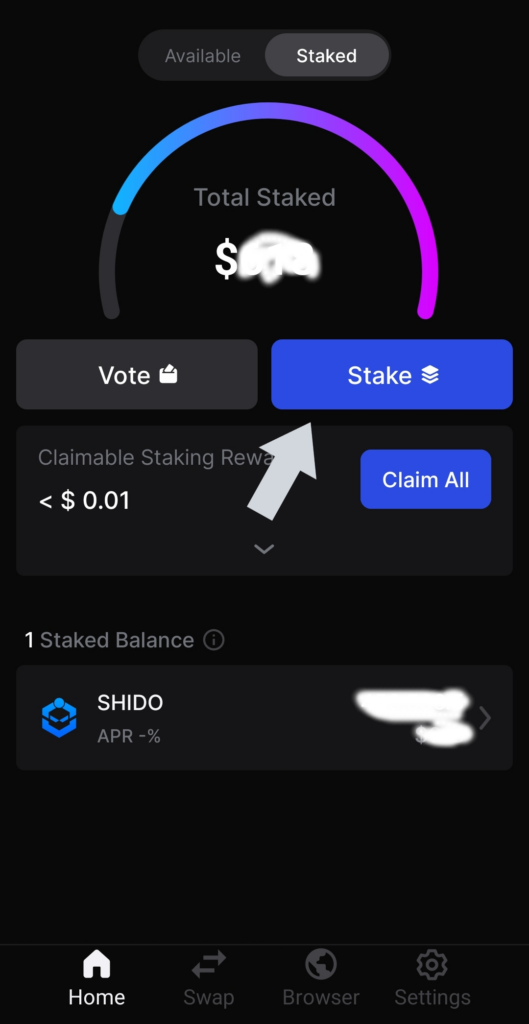
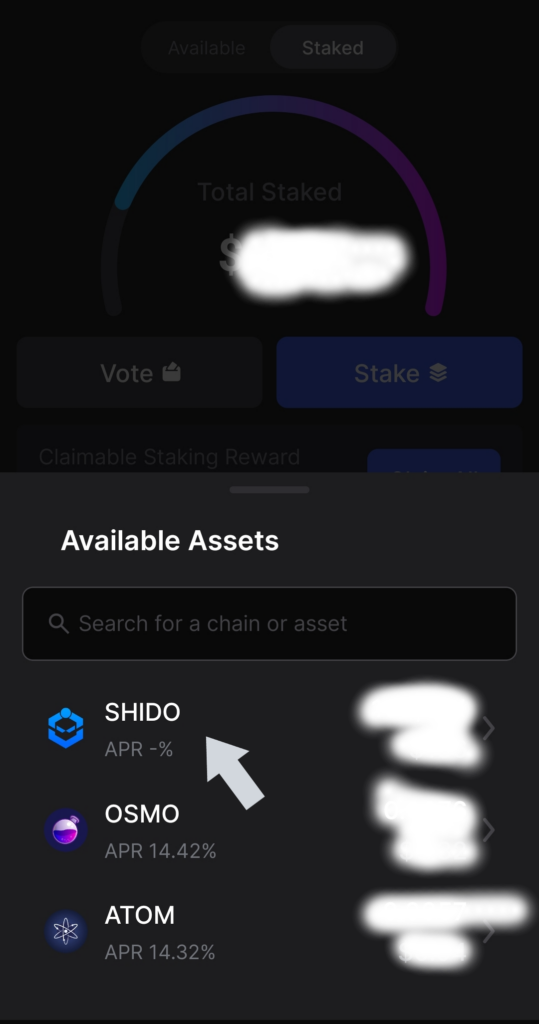
Lets Select a Validator or Validators
Browse through the list of Validators and choose one or more to delegate to.
Review the Validator’s information and click “Stake”.
Enter the amount you wish to delegate and click “Next”.
Click “Approve” to confirm the transaction.
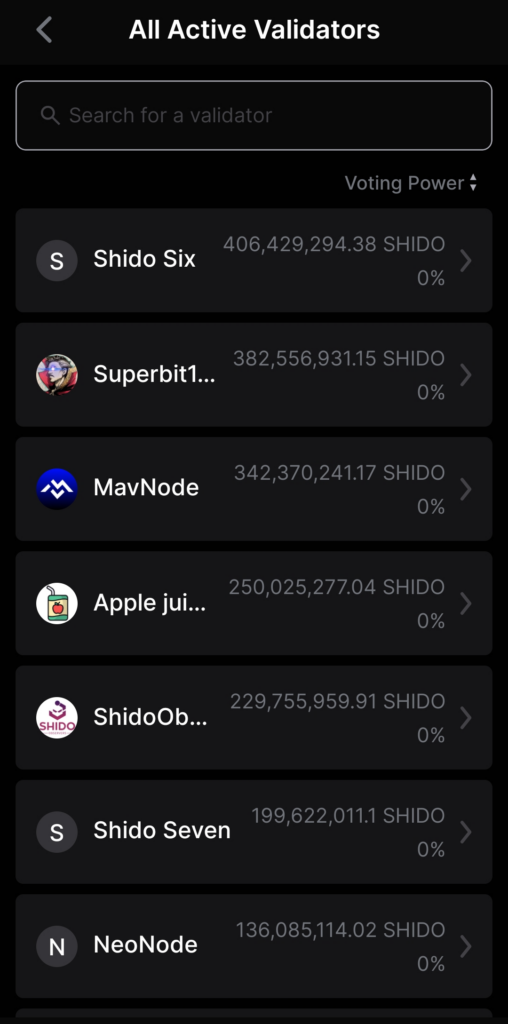
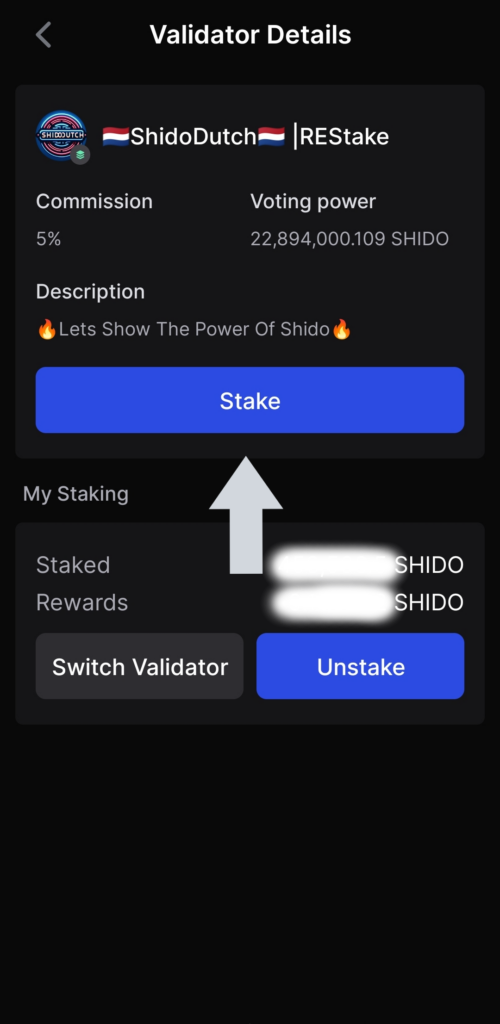
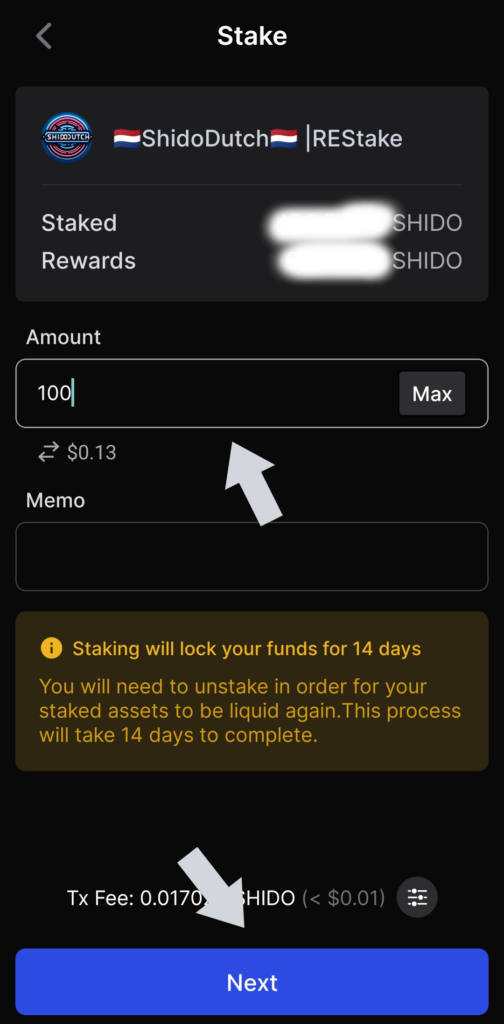
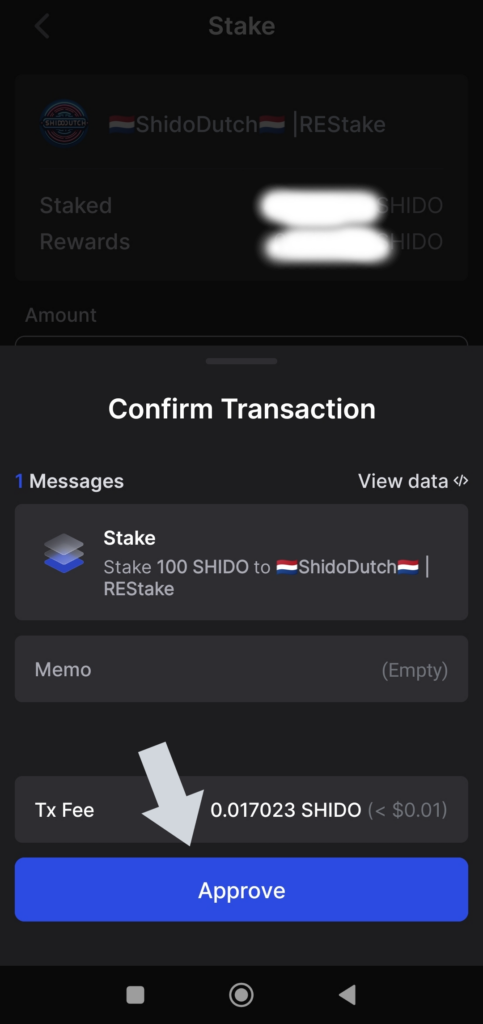
And thats it !!
Your delegated Shido is now visible in the Staked tab
For more tutorials check out Online-Vermogen.com
